Subs
- 1.Subscribers
- 2.Subtitles
- 3.Subwoofers
Subscribers
Example
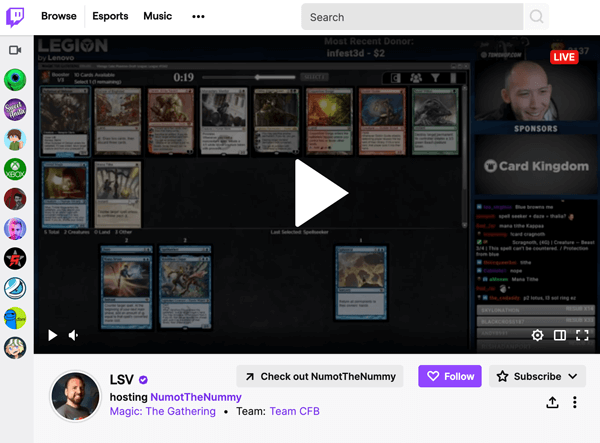
Related Slang
| Twitch | Video game streaming website |
| Streamer | Someone who regularly broadcasts online |
| Emote | Twitch-specific emoticon |
| Dono | Donation |
| eSports | Electronic sports |
| Poggers | Amazing |
| Raid | To send viewers to another streamer's stream |
| Jebaited | Deceived |
| Kappa | Sarcasm |
| Take my energy | Good luck |
| Fandom | Community of fans |
Categories
Subtitles
Most likely, those who refer to subtitles as "subs" are planning to watch a foreign language movie or TV show for which they need subtitles. For example, English-speaking anime enthusiasts often use fan-made subs while watching shows that have not yet been dubbed into English.
Even when an anime has been dubbed into English, English-speaking fans may prefer to watch the show with its Japanese audio and English subs. Fans who feel strongly about this issue may talk about how subs are "always superior" to dubs. (This is a classic weeb discussion point.)
Example
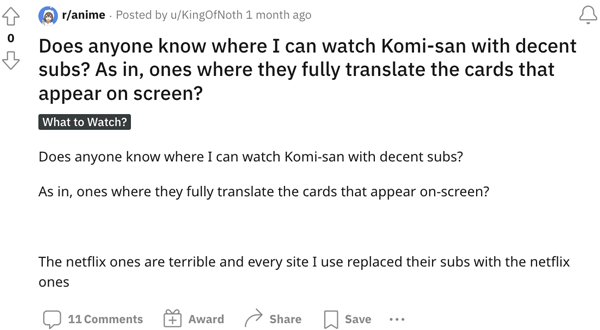
Related Slang
| Weeb | A non-Japanese person obsessed with Japanese pop culture |
| Superfan | An extremely dedicated fan |
| 4n | Foreign |
| Waifu | A fictional female that a real person has a crush on |
| Husbando | A fictional man that a real person has a crush on |
| MHA | My Hero Academia |
| DBZ | Dragon Ball Z |
| Baka | Fool |
Categories
Subwoofers
Subs are "subwoofers," which are bass speakers that provide low-end sound and thump for other speakers (as opposed to tweeters). They play lower frequencies (typically between 20-200 hertz) that may come from instruments, such as a bass guitar, cello, or kickdrum, or booming sound effects, like explosions in a Michael Bay movie.
As musical recordings and broadcasts evolved in the 20th century, speakers that could deliver audio at lower frequencies became important, leading to their creation for use commercially in the 1960s (Raymond Dones holds one of the first patents). Nowadays, many brands manufacture subs, including Klipsch, Pioneer, JBL, and Polk Audio.
People may use subs in various circumstances, including in a home theater set-up or car (already installed or added in a suped-up whip). You will also find them in large venues, including dance clubs, concerts, movie theaters, and sporting events.
Example
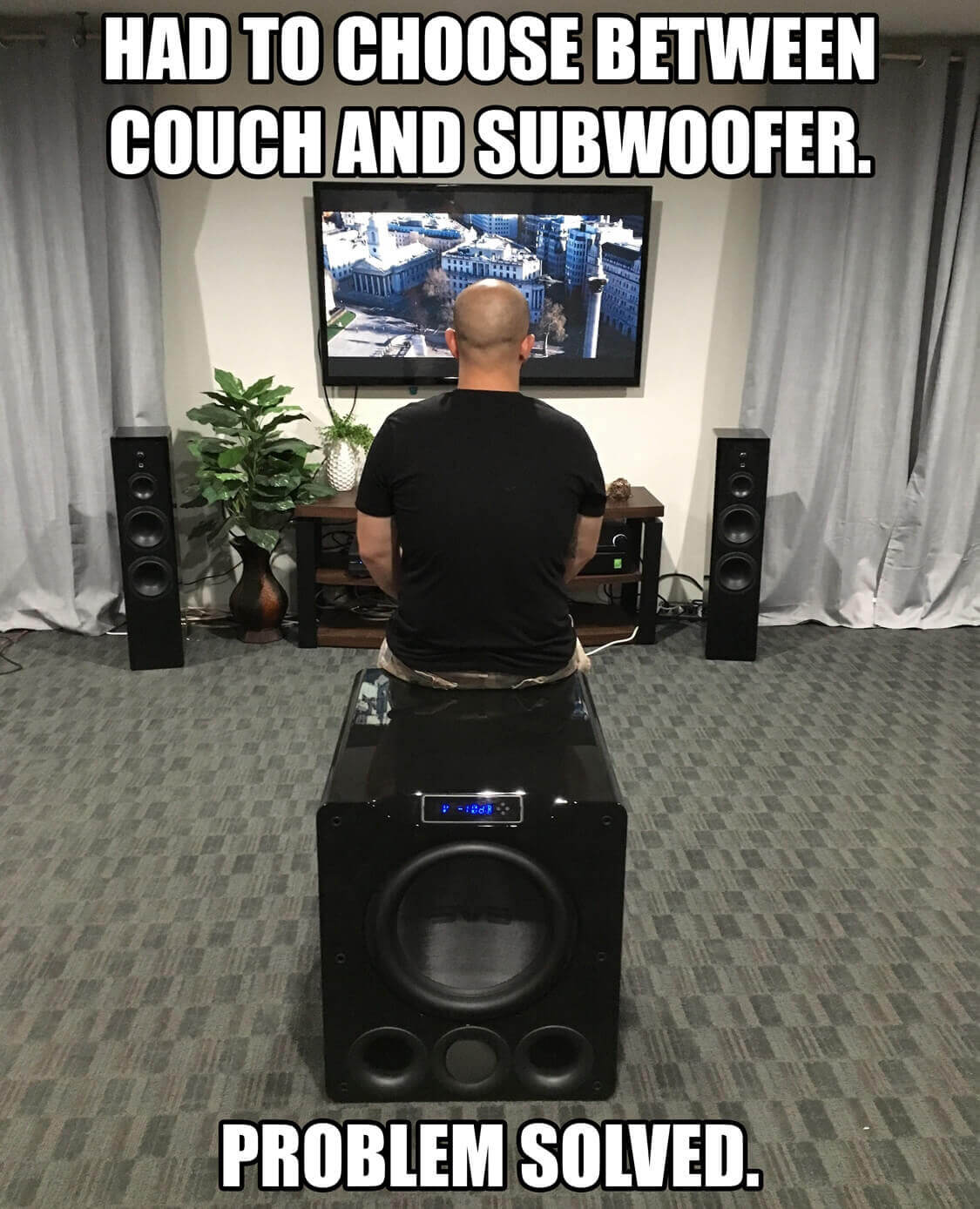
Related Slang
| spkr | Speaker |
| bt | Bluetooth |
| Whomp | Low hitting sound |
| L2M | Listening to music |
| MM | Music Monday |
| Audiophile | A person passionate about audio reproduction |
| AOTY | Album of the year |
| Banger | An awesome, energetic piece of media |
| Bars | Lyrical hip hop sentences |
| Bop | An excellent song or album |
 How well do you know your texting slang?
How well do you know your texting slang?
On Twitch, subs is short for "subscribers." Viewers can subscribe (or "sub") to a Twitch Affiliate or Partner's channel to provide that streamer with financial support and gain subs-only perks.
Subs subscribe to their favorite streamers' channels, most often at the price of $4.99 per month. In return for their subscription, subs receive unique emotes and badges, access to subs-only chat channels, and other exclusive benefits.
Because streamers earn money for each sub they acquire, they often run promotions that encourage normal viewers to become subs. If you're ready to become a sub, click the Subscribe button that appears below a streamer's stream. If you're not ready to become a sub but still want to show a streamer your support, you can always toss them a dono.
(YouTubers also often refer to their subscribers as subs. They may also refer to the platform's Subscriptions feed as the Subs feed.)